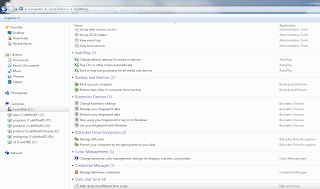I have just discovered this fantastic hidden feature of Windows 7 - called "GodMode", that allows one view on all commonly used Control Panel settings.
To enable it, simply create a new folder on the root of your C: drive called:
"GodMode.{ED7BA470-8E54-465E-825C-99712043E01C}"
Immediately you will notice the icon changes from a folder, to a Control Panel icon, so you know something specials going to happen!
The following screen then appears:
I love the item to add two other time zones to my clocks - something I have never looked at before, but now can't get enough of:
Recently I have had issues with my DELL laptop running Windows 7, the display sporadically turned off, on, and at one point not even an external monitor would connect to it.
The GodMode utility pointed me in the right direction and after resolving the faulty connection to the screen was able to see what was posted as an event: