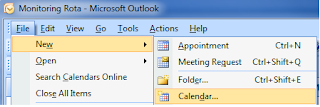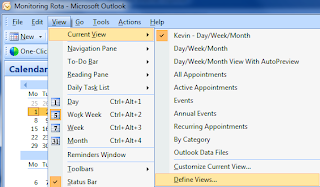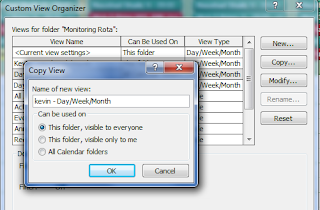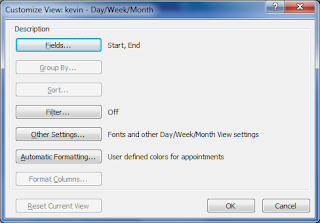Finally got some time this morning to sit down and write about the busy week I have had! It's not often I get to travel away from the office as my role is in Support, but this Monday I had the first of hopefully many meetings at Microsoft.
This is a continuation of my involvement in the IT Persona Program, aka the Microsoft Community Council
http://technet.microsoft.com/en-gb/community/bb380164.aspx where a group of specifically targeted professionals get together to share common ideas.
The meeting on Monday was very exciting, train & tube to
London Victoria, and then meeting at the Microsoft office to meet fellow team members for the first time face to face (good to meet everyone). We started by introducing ourselves, a little about what we do in our roles, and some of the pros' and cons' we currently face, it was a good way to get to understand other peoples challenges and not just your own!
For me, coming from a very Technical Background and now as a Team Leader I was interested to know what I could actually add to the discussions, but further on realised that its not the tech that matters, its what we do that's important.
When it was my turn to talk I explained my "excitements" were working in
Virtualizaton, managing the
EMEA Virtualization Labs for Quest in the UK. It certainly allows me to get my hand's dirty, building and configuring templates and labs in Windows, Linux etc. My "challenges" were of course - Time and managing my team in terms of escalations and
rotaring.
One of my biggest issues is maintaining licencing and building of Labs (nearly 200 of them), whilst about to double the server capacities from 2 to 4 blade servers and an additional 5
Terabytes of space! The problem comes in policing this resource, setting quota's is always hard to do when you don't initially know what business groups will use in terms of physical CPU,
MEM, and SAN Space, part is trial and error, and then adjust later. Once the 2 new blades go live later next week I shall be keeping a close eye on them!
Dynamic Environments cause other headaches as well, such as when cloning and deploying from templates, this hardware change (new
NIC for example) can sometimes cause Microsoft Licencing to kick in and needs to be re-applied. This can cause issues where the Support Engineers have permissions to Clone and Deploy through VIC, but don't have the licence keys as they are carefully controlled. I guess it's just one of those things...
Look forward to writing more about upcoming events at Microsoft,
unfortunately I was not able to attend the Windows 7 event at
Wembley - maybe next time.
Internal Developments - I have been busy this week writing Active Server Pages to deliver
webpages to Support Engineers around the world, where they can enter specific Java Error Stack messages, and save to a
SQL 2008 Database. So far its going well, it’s an adoption of code I wrote 5 years or so ago - just needs a bit of re-jigging! This will be later hooked up to a
complex PERL script being written by one of our Technical Specialists to scrape log files and provide feedback based on
pre-defined Q&A's from the 2008 Database.
Finally - this week I have made changes to the
flexi-shift pattern employed by our team of support engineers. You may have already seen a previous post on my blog about how to change outlook to dynamically change the colour of calendar events based on commonly used fields such as "Subject", well it meant I had to go in and change these rules again this week.
Question to Microsoft - have you got any piece of software that can handle my rota requirements, when people are in/out and shift patterns & reporting? If not, can I have something please :)